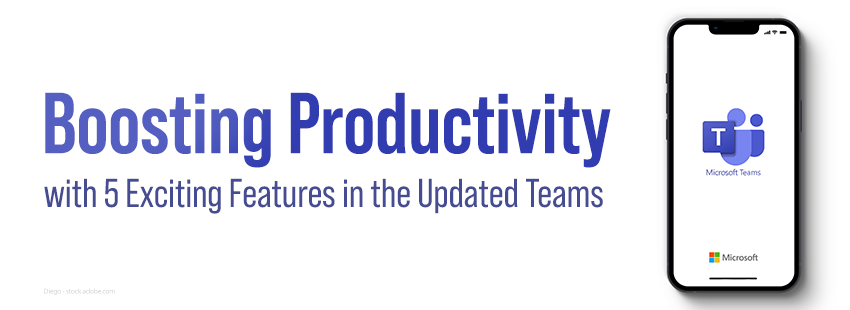Several Microsoft products are reaching the end of support (EOS) in January 2020. Not all business owners understand what this means, even though we’ve been educating our community on the topic throughout the year. If this sounds like you, there are a few things you should know.
What does Microsoft’s EOS mean?
If you’re not familiar with what Microsoft’s EOS deadlines mean, you may not be the only one. If you’re not staying up to date with what’s going on in the technology space like we are daily, you could be missing valuable information.
Microsoft’s products go through lifecycles. For example, Microsoft committed to providing ten years of product support for Windows 7 upon its release on October 22, 2009. When this 10-year period ends, Microsoft plans to discontinue support for the operating system (OS).
What’s the purpose of product lifecycles? The software giant uses product lifecycles so it can capitalize on its “investment on supporting newer technologies and great new experiences,” according to Microsoft.
When a product’s lifecycle ends, support for the product also ceases. For example, after January 14, 2020, Microsoft is ending support to several of its software products, including the following: Windows Server 2008, Windows Small Business Server 2011, SQL Server 2008, Exchange 2010 and Windows 7, which means Microsoft will no longer provide software updates; technical support; and security updates or fixes.
You can continue using these products beyond their EOS date, but you run the risk of increasing the likelihood of cybercriminals exploiting vulnerabilities deploying viruses and malware, so why bother?
What are my options?
It’s not too late to transition to Microsoft’s latest software products. You may be pushing your luck if you continue to wait (the EOS date for many of Microsoft’s products is right around the corner).
Your options depend on the products you’re looking to upgrade. If you’re still running Windows 7, you can upgrade to Windows 10 — for a cost — which offers the following features: comprehensive end-to-end security, internet protections, antivirus, firewall and more.
Instead of upgrading to Windows 10, Microsoft recommends customers purchase new devices running the Windows 10 OS to take full advantage of the latest features and security improvements.
Another popular product with an EOS date of January 14, 2020, is Exchange Server 2010. Want to avoid EOS for the messaging platform? There are two paths you can take to transition to a newer Microsoft product: stay on-premises with the latest version of Exchange or move to the cloud (migrating to O365).
What is Microsoft’s extended security update (ESU) program?
Technically, you can extend a product’s EOS date if you’re willing to pay.
Microsoft’s ESU program allows customers to run legacy Microsoft products past their EOS dates. This program deploys critical security updates — not new features, customer-requested non-security updates, or design change requests — for a maximum of three years after a product’s EOS date. ESUs are available through volume licensing. You can purchase ESUs from Microsoft partners.
Now, for technical support, customers must purchase ESUs to extend products past their EOS dates, but that’s not necessarily the case for security updates only.
Customers can receive Extended Security Updates on the following products for free: SQL and Windows Server 2008/R2 and Windows 7.
Even though Microsoft provides its customers with this “last resort” option, we don’t recommend it. Your best option is to upgrade or migrate your solutions immediately to avoid security risks and viruses.
Several Microsoft products have an EOS date of January 2020. If you still haven’t transitioned to the software company’s newer products, you have time, but not as much as you think, so act today.