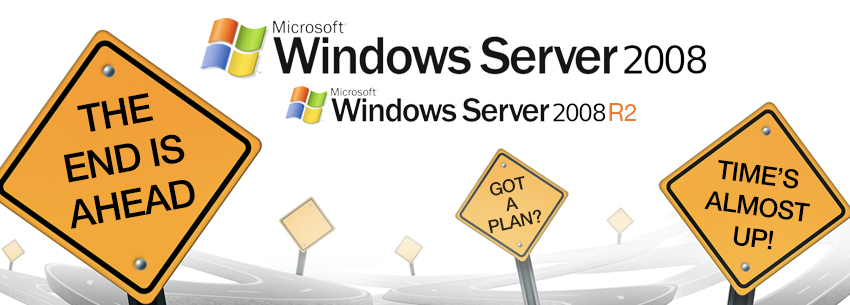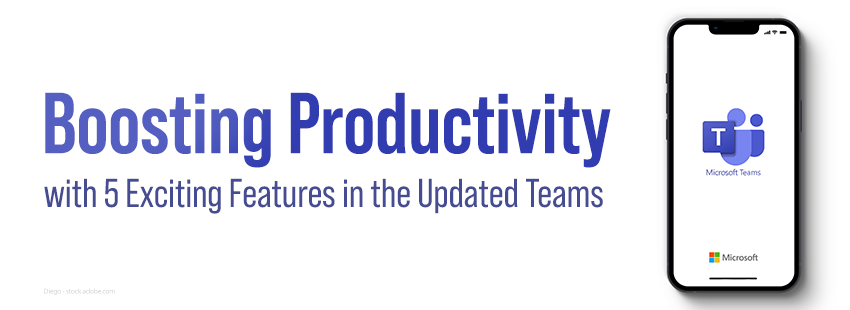Still Running Windows Server 2008 or Server 2008 R2? Time’s Almost Up!
If your servers are still running Windows Server 2008 or Server 2008 R2, time isn’t on your side.
After extended support for a product ends, Microsoft stops sending out regular security updates for it. If you continue to use the product after its end of support (EOS) date, you increase the likelihood of malware infecting your systems.
Before Microsoft ends support for Windows Server 2008 and Server 2008 R2, begin planning your next move.
What does support ending for Windows Server 2008 and 2008 R2 mean for your business?
Microsoft is ending support for Windows Server 2008 and 2008 R2 in less than a year — on January 14, 2020, to be exact.
This means the tech giant will no longer provide the following for servers running Windows Server 2008 and 2008 R2 after the EOS date:
- Free security updates on-premises.
- Non-security updates.
- Free support options.
- Online technical content updates.
After the EOS date, you’ll still be able to run Windows Server 2008 and 2008 R2 on your servers; however, they won’t be protected from malicious attacks, which is a problem in a world where attacks on businesses of all sizes are becoming increasingly more commonplace — and costly.
Cybercrime will cost the world in excess of $6 trillion annually by 2021 (up from $3 trillion in 2015), according to the “2019 Official Annual Cybercrime Report” by Cybersecurity Ventures.
To prevent hackers from exploiting your server vulnerabilities after support for Windows Server 2008 and 2008 R2 ends, act today.
There are two modernization paths available
There’s still time for you to protect your servers from malicious threats, but the sooner you begin planning, the better off you’ll be.
The closer you get to the EOS date, the more likely you’ll face challenges when making the switch from the OS your servers are currently running to a more secure Microsoft product, so don’t delay.
If you’re still running Windows Server 2008 or 2008 R2, there are two modernization paths available to you today: upgrade or migrate.
Upgrade to Server 2012 or Server 2012 R2
Even though many businesses are moving their servers to the cloud, you may want to keep your servers on-premises (e.g., some business maintain servers on-premises to protect IP or comply with regulations).
The only way to protect your servers from attacks after Microsoft’s EOS data is to upgrade your servers from Windows Server 2008 or Server 2008 R2 to Windows Server 2012 or Server 2012 R2.
If you’d like to upgrade to Windows Server 2016, you need to first upgrade to Windows Server 2012 or Server 2012 R2. (You can’t upgrade directly from Windows Server 2008 and Server 208 R2.)
Don’t need to keep your servers on-premises? Migrating to the cloud is probably the better option.
Migrate your servers to Azure
By migrating your Windows Server 2008 and Server 2008 R2 servers to Azure, Microsoft’s cloud computing platform, you can continue to run your servers on virtual machines.
There are several benefits to migrating Azure:
- Security updates in Azure.
- No-charge upgrades in Azure.
- Adopt more cloud services as you are ready.
Also, if you migrate to Azure, Microsoft gives you three more years of Windows Server 2008 or 2008 R2 security updates, but don’t use this as an excuse to delay modernizing your servers.
Upgrade or migrate your servers today before you open your systems up to malicious attacks.